| File: | BurningRubber_v1.5a_Enhanced_2181.lha |
| Game Title: | Burning Rubber (Standard Edition) |
| Size: | 2960699 bytes |
| Updated: | 2021-03-21 18:56:00 |
| Version: | 1.5a |
| Hardware: | ECS/OCS |
| Download | |
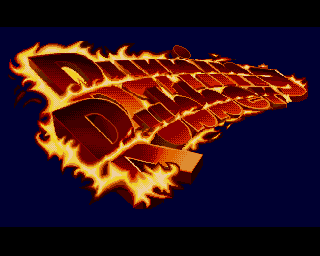
README
THIS PACKAGE COMES WITH ABSOLUTELY NO WARRANTY OF ANY KIND, EITHER EXPRESS OR IMPLIED, STATUTORY OR OTHERWISE. THE ENTIRE RISK AS TO USE, RESULTS AND PERFORMANCE OF THE PACKAGE IS ASSUMED BY YOU AND IF THE PACKAGE SHOULD PROVE TO BE DEFECTIVE, YOU ASSUME THE ENTIRE COST OF ALL NECESSARY SERVICING, REPAIR OR OTHER REMEDIATION. UNDER NO CIRCUMSTANCES, CAN THE AUTHOR BE HELD RESPONSIBLE FOR ANY DAMAGE CAUSED IN ANY USUAL, SPECIAL, OR ACCIDENTAL WAY, ALSO IF THE OWNER OR A THIRD PARTY HAS BEEN POINTED AT SUCH POSSIBILITIES OF DAMAGE. This install applies to "Burning Rubber" © 1993 Ocean. Requirements: ------------- This install requires WHDLoad and RawDIC to be in the path. To install from a different drive than DF0: select installation mode Expert. The installed Games requires: Standard Version: 1.0 MB ChipMem Enhanced Version: 2.0 MB ChipMem 2.7 MB memory are needed for preload. It can be quit by pressing F10 (key can be changed with Tooltype "QuitKey="). Features: --------- - Full load from HD - Protection removed (copylock) - Writes to read only custom register fixed (x13) - Interrupts fixed - All decrunchers (ProPack) relocated to fast memory - DMA wait in replayer fixed (x12) - Long delay after level finished fixed (Enhanced version only) - Timing fixed - Trainer options added (CUSTOM1) - Starting level can be selected with CUSTOM2 - High score load/save (only if no trainers are used!) - Source code included - Quit option that works on 68000 machines (default key is 'F10') Notes from StingRay, 25-Feb-2021: Finally I got around to updating the patch for the enhanced version too. It now features the same features as the standard version. It does not require AGA, it works on all 2 MB chip memory Amigas. I have also coded a new imager for the game, you will have to reinstall the game as the file names are not compatible with the previous versions. The route selection screen can now be controlled with keyboard too, this was mainly done to save time during development as I didn't like having to use the joystick to select the route when everything else could be controlled with the keyboard. To select the route use cursor keys and space. The joystick control will still work too of course. The in-game keys can now be displayed during the race by pressing "Help" and I have also added a "No Police" trainer option, if this is enabled, the Police will not do anything. Notes from StingRay, 06-Feb-2021: The AGA version of the game crashed once the UK levels were completed, this was caused by a wrong protection check patch. I have fixed this so the game should work until the end. No other changes for now, I may rework the old patch for the AGA version completely one day and add the trainers of the OCS version and other stuff. Notes from StingRay, 17-Jul-2015: I have completely redone the patch for the OCS version! The old patch crashed on 68000 machines which was reported 2 days ago on the Mantis tracker. So I had a look and noticed a few other problems, mainly a lot of writes to INTREQR weren't fixed, credits scroller was only displayed for a very short moment as it originally was shown while the game loaded its data from disk, some replayers had the usual DMA wait bugs etc. pp. I have fixed all these problems and also added a few trainer options, if you enable in-game keys, you can use the following keys: R - repair car, fix damage D - toggle "no damage" option N - skip level The level skipper took me quite a while to implement properly, not too easy to do! To select the starting level you can use the CUSTOM2 tooltype. Please note that high score saving will be disabled if any trainer options are used! Enjoy the game from HD. Sting, 17-Jul-2015 Thanks to Chris Vella for disk images and beta testing. Bug report form, full WHDLoad package and other installs: http://www.whdload.de History: -------- V1.0 (04-Jan-1999) - first public release V1.1 (22-Apr-1999) - installation changed to files, trainer V1.2 (05-Mar-2001) - CACR access removed (thanks Chris) V1.3 (22-Jul-2006) - taglist fixed to work with WHDLoad v16.6, introskip option removed V1.4 (17-Jul-2015) - StingRay: OCS patch redone and made 68000 compatible, timing fixed, credits scroller adapted to make it visible when game runs from HD, trainer options added, high score load/save, 68000 quitkey support V1.4 (06-Feb-2021) - Game crashed in USA levels due to wrong protection check (AGA) patch (issue #0004967) V1.5 (25-Feb-2021) - New RawDIC imager (game has to be reinstalled) - Patch for the enhanced version (formerly called AGA version) completely redone with the same features as the standard version - "No Police" trainer added (Police will not do anything) - In-Game keys can be displayed by pressing "Help" during race - Keyboard support for route selection screen added (cursor keys to chooses directory, space to confirm) - New install script V1.5a (21-Mar-2021)- Joystick problems fixed (issue 0005039) - Manual included Contact: -------- If you have problems with this installation please try and get a newer version of this package from the WHDLoad WWW-Page. If that doesn't help try some Tooltypes like NOCACHE, NOAUTOVEC, EXPCHIP, NOMMU, PAL or NTSC. If that also fails, please inform the author via the Bug-Report-Form which can be accessed on the WHDLoad WWW-Page. For the full WHDLoad package, other installs and updates refer to: http://www.whdload.de/ or aminet:dev/misc/whdload#? and aminet:game/patch/