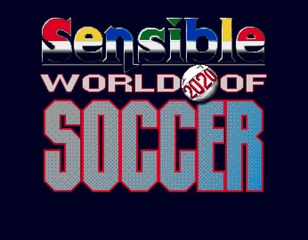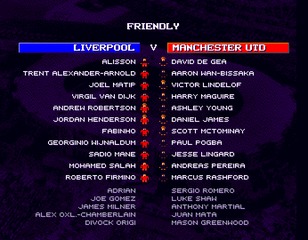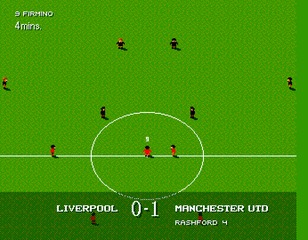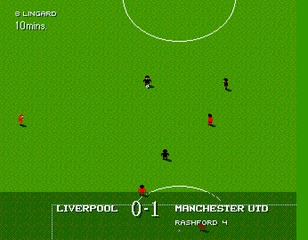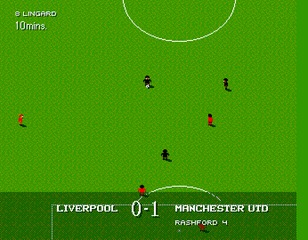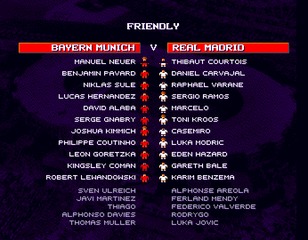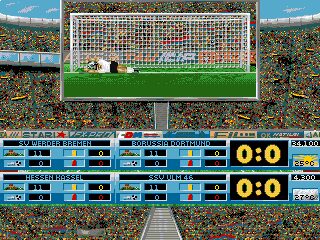Sensible World of Soccer 2020 is your dream come true: Sensible Soccer updated with the 2019/2020 season data.
The one and only Sensible World of Soccer has updated with all the teams, leagues, and players of the 2019/2020 season.
The guys at SWOS United already released an updated version of SWOS in 2016 - you can find it on GamesNostalgia if you want. But now, after four years, we have a new update. You can finally challenge your friends choosing your favorite "updated" team. You will find all of them (seriously, all) including national teams and clubs from all over the world. And of course all the players: fancy playing with Hazard at Real Madrid, Salah at Liverpool, Cristiano Ronaldo at Juventus or Neymar at PSG? Now that's your chance! The engine is the one of SWOS 96/97, the most beloved soccer game by all retrogamers, So what else can you ask? Go and play! Merry Xmas!
If you want to know more about this project, don't forget to go to the SWOS United website.
Remember: to save the career/season, use the normal SAVE SEASON button, but after that, don't exit from the emulator. First you need to close the game with the DEL key, otherwise the game won't be saved. After you are back to AmigaOS, you can close the emulator with F12.