| File: | CrazySueGoesOn_v1.1.lha |
| Nome del Gioco: | Crazy Sue Goes On |
| Dimensione: | 251795 bytes |
| Aggiornato: | 2017-02-21 15:52:50 |
| Version: | 1.1 |
| Hardware: | ECS/OCS |
| Scarica | |
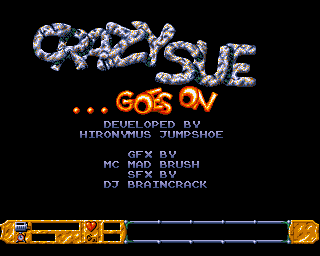
README
Short: HD Installer for Crazy Sue 2 v1.1 Author: DJ Mike (djmike@crystalmike.com), ICQ: 35028461 Uploader: DJ Mike (djmike@crystalmike.com) Version: 1.1 Type: game/patch Requires: WHDLoad 15, 512k chip mem This patch applies to "Crazy Sue 2" © 1992 Hironymus Jumpshoe SUPPORTED RELEASES: - Disk version - You can download this from http://www.crystalmike.com/crazysu2.zip - You can use a version from sites such as Aminet - copy the main executable to a folder and rename it "Crazy_Sue_II", then copy the slave from this install ATTENTION! REGISTER NOW! - WHDLoad is kept alive through the support of its users! - If you value this software then PLEASE REGISTER at http://www.whdload.de REQUIREMENTS: - Slave requires WHDLoad V15+. - Game requires 512k chip mem (+237k other memory for preload option) FEATURES: - Game runs entirely from HD - Decruncher moved to fast memory for quicker loading - Main executable can be decompressed for fastest loading or repacked with Propack/Imploder - Snoop error fixed - Colour bits fixed (x8) - Music player fixed (byte write to audio register) - Sue now stays in the middle of the screen while in-game leve is scrolling - set CUSTOM1=1 to default back original game setting of near-left/right - Trainer mode added: Infinite Lives * Press HELP during the game to toggle on/off - Quit to Workbench at any time (Default key: F10) - Rom/New/Color Icons included (made by Captain HIT) HISTORY: - v1.0 (16.10.2002) - Initial release - v1.1 (10.09.2006) - Fixed startup access fault on 060 machines - Music player fixed for 060 machines (byte write to audXvol register) - Level scrolls with Sue in the centre rather than near-left/right (set CUSTOM1=1 to return to default setting) IN-GAME CHEAT MODE: On the title screen, type HIRONZMUSJUMPSHOE and the border should flash. The following keys can be pressed during the game: On the numeric keypad: <7> Turn sprite collision off <8> Turn sprite collision on <4> Fire power on <5> Fire power off <1> Stop the timer <2> Start the timer <3> High jump <.> Gives you keysand control slow motion Greetings to Codetapper, Galahad, Wepl and the rest of the WHDLoad team! -- DJ Mike (16th October 2002) Bug report form, full WHDLoad package and other installs: http://www.whdload.de/