New Retro Games Wrappers for macOS Sequoia: DOS, Genesis and more
![]() By: GN Team
By: GN Team
Published: 9 May 2025, 11:45 pm
We are happy to announce a major update that will make it much easier for Mac users to enjoy their favorite retro games!
As you already know, if you are a Mac user, with macOS Sequoia (and future updates), our previous wrapper solution stopped working (thanks, Apple!). It took some time, but we have finally developed a new system for game wrappers that is compatible with Sequoia and the latest Apple security measures. The new wrappers are lightweight and efficient, offering numerous advantages, but they also have some drawbacks. Let's start with the cons: you won't have the game icon anymore (pity), but most importantly, you must install the emulators first. Please keep reading to understand how to do it.
One of the benefits is that this solution works across different systems, supporting platforms such as NES, SNES, Genesis, SEGA Master System, and Apple II, thanks to the Mednafen emulator. While for MS-DOS games, we are switching from DOSBox to dosbox-x, a powerful and flexible MS-DOS emulator.
However, as we already mentioned, our new game wrappers do not include the emulator. This is necessary to make them work on Sequoia. It requires a bit of work, but it must be done only once. Once done, you can execute all our wrappers with one click.

So, before using the wrappers, you need to install the emulators on your Mac. Don’t worry — the process is very easy thanks to Homebrew, the popular package manager for macOS. If you have already installed Homebrew in the past, you don't have to do it again; just go to the next step to install the emulators.
How to install Homebrew
1. Open the Terminal app (you can find it in Applications > Utilities). You can also just type "terminal" in Spotlight Search and hit Enter.
2. Once the Terminal window is open, install Homebrew by pasting this command and pressing Enter:
/bin/bash -c "$(curl -fsSL https://raw.githubusercontent.com/Homebrew/install/HEAD/install.sh)"

You might need to confirm the installation with your password. Then, just wait until it's finished.
There is also a macOS .pkg installer if you don't want to install brew from the Terminal.
How to install dosbox-x
Once Homebrew is installed, you can install dosbox-x easily. Just type this in the Terminal window:
brew install dosbox-x
How to install mednafen
For mednafen (needed for NES, SNES, Genesis, SEGA Master System, Apple II), use:
brew install mednafen
That’s it! Now, all the wrappers you download from our site will automatically use the installed emulator without needing to keep an additional copy in every game folder.
The Advantages
This new system offers several improvements, for example, much smaller downloads. Since the emulator is not included in each game, the wrapper files are lightweight. It's also easier to keep the emulators up to date. If a new version of the emulator comes out, you update it with one simple brew command. And most importantly, there is full compatibility with macOS Sequoia and future updates. No more worrying about broken games after system upgrades.
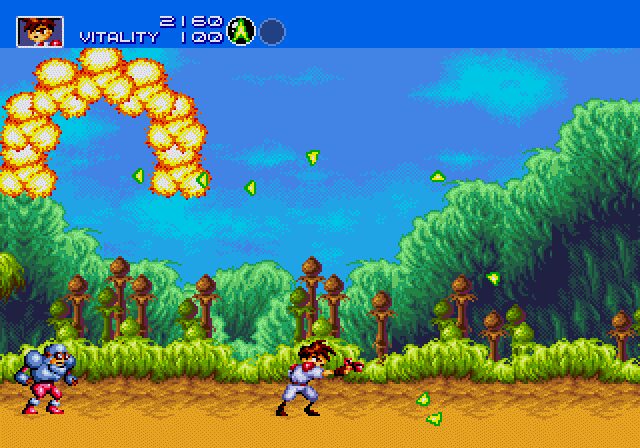
We look forward to receiving your feedback. If you encounter any issues or have questions that you didn't understand, please let us know.
As always, the goal is to bring classic gaming experiences to everyone, as easily and reliably as possible.
