| File: | Doodlebug_v1.3_1862.lha |
| Game Title: | Doodlebug: Bug Bash 2 |
| Size: | 528494 bytes |
| Updated: | 2021-03-07 11:17:00 |
| Version: | 1.3 |
| Hardware: | ECS/OCS |
| Download | |
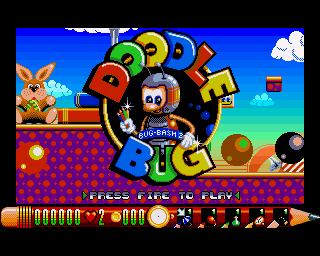
README
THIS PACKAGE COMES WITH ABSOLUTELY NO WARRANTY OF ANY KIND, EITHER EXPRESS OR IMPLIED, STATUTORY OR OTHERWISE. THE ENTIRE RISK AS TO USE, RESULTS AND PERFORMANCE OF THE PACKAGE IS ASSUMED BY YOU AND IF THE PACKAGE SHOULD PROVE TO BE DEFECTIVE, YOU ASSUME THE ENTIRE COST OF ALL NECESSARY SERVICING, REPAIR OR OTHER REMEDIATION. UNDER NO CIRCUMSTANCES, CAN THE AUTHOR BE HELD RESPONSIBLE FOR ANY DAMAGE CAUSED IN ANY USUAL, SPECIAL, OR ACCIDENTAL WAY, ALSO IF THE OWNER OR A THIRD PARTY HAS BEEN POINTED AT SUCH POSSIBILITIES OF DAMAGE. This install applies to "Doodle Bug - Bug Bash 2" © 1992 Core Design. Requirements: ------------- This install requires WHDLoad version 17.0 & DIC to be in the path. These programs can be found in the WHDLoad package. To install from a different drive than DF0: select installation mode Expert. The installed program requires 0.5 MB ChipMem and 1.0 MB OtherMem. It can be quit by pressing * (key can be changed with Tooltype "QuitKey="). History: -------- version 1.0-1.2 (17.01.1999) done by Abaddon: - initial release - support for SPS 1862 version - loader rewritten. - protection removed - Several blitter waits inserted version 1.3 (06.03.2021) done by CFou!: - source code adapted for WHDLoad 17+, rewritten to use PatchList and included - trainer fixed - CUSTOM1=1 used to force original cheat mode =>lives, items & time unlimited =>following in game keys enabled: F1-F5 Jump to corresponding level. 1-3 Jump to the corresponding sub-level. 4 Jump to the end of level boss. F6 Atari mode (not parallax scrolling). - CUSTOM2 used for second button & CD32 pad support CUSTOM2=1 : To enable second button/Blue button to jump CUSTOM2=2 : To enable full CD32 pad support Blue button : to jump Yellow button : to select items Play button : to toggle pause Play+Frwrd+rvrs: to quit whdload - CUSTOM3=1 : To remove blitter waits insertion (for slow cpu) - ExitKey added for 68000 users - new install script - Manual included - CFou's colored icons included