| File: | Enforcer_v2.0_2962.lha |
| Game Title: | Enforcer, The (Trojan) |
| Size: | 264928 bytes |
| Updated: | 2022-11-13 16:20:00 |
| Version: | 2.0 |
| Hardware: | ECS/OCS |
| Download | |
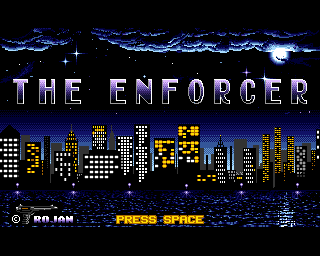
README
THIS PACKAGE COMES WITH ABSOLUTELY NO WARRANTY OF ANY KIND, EITHER EXPRESS OR IMPLIED, STATUTORY OR OTHERWISE. THE ENTIRE RISK AS TO USE, RESULTS AND PERFORMANCE OF THE PACKAGE IS ASSUMED BY YOU AND IF THE PACKAGE SHOULD PROVE TO BE DEFECTIVE, YOU ASSUME THE ENTIRE COST OF ALL NECESSARY SERVICING, REPAIR OR OTHER REMEDIATION. UNDER NO CIRCUMSTANCES, CAN THE AUTHOR BE HELD RESPONSIBLE FOR ANY DAMAGE CAUSED IN ANY USUAL, SPECIAL, OR ACCIDENTAL WAY, ALSO IF THE OWNER OR A THIRD PARTY HAS BEEN POINTED AT SUCH POSSIBILITIES OF DAMAGE. This install applies to "The Enforcer" © 1990 Trojan. This install requires WHDLoad be in the path. The programs can be found in the WHDLoad package. To install from a different drive than DF0: select installation mode Expert. The installed program requires 0.5 MB ChipMem and 1.5 MB OtherMem. It can be quit by pressing */PrtSc (key can be changed with Tooltype "QuitKey="). The game requires an installed A500 Kickstart 1.3 image. The kickstart image must be located in the directory "Devs:Kickstarts" and must be named "kick34005.A500". The image can be extracted from a A500 with tools like 'GrabKick' or similar which can be found on aminet. If the image is of wrong version or altered in any way WHDLoad will quit with an appropriate message. Additionally the file "kick34005.A500.RTB" must be installed in the same directory as the kickstart image. It can be found in the archive "util/boot/skick345.lha" on aminet. If you have problems with this installation please try and get a newer version of this package from the WHDLoad WWW-Page. If that doesn't help try some Tooltypes like NOCACHE, NOAUTOVEC, EXPCHIP, NOMMU, PAL or NTSC. If that also fails, please inform the author via the Bug-Report-Form which can be accessed on the WHDLoad WWW-Page. For the full WHDLoad package, other installs and updates refer to: http://www.whdload.de/ or aminet:dev/misc/whdload#? and aminet:game/patch/ version 2.0 (11.11.22) done by CFou!: - source code rewritten to use patch lists - files used indeed of disk image - VBL interrupt end fixed (black screen on WinUAE and some configurations) - CUSTOM2=1 used to remove screen White flash when you shoot (only for WinUAE) - trainer fixed and enhanced CUSTOM1=4 Tooltype used to enable a cheat key HELP: to win and skip level - QuitKey for 68000 - new install script version 1.1 (27.12.05) done by CFou!: - Support for actionware light gun added (now this game works with trojan's and actinoware's phasers) - Source code included version 1.0 (30.12.04) done by CFou!: - initial release for SPS 2962 - 1 access fault fixed ($dff014c for $dff14c) - CUSTOM1=1 Tooltype used to get unlimited ammos CUSTOM1=2 Tooltype used to get unlimited energy - keyboard code fixed and rewritten (interupt used now) - some icons added Thanks to Carlo Pirri for original disk image Remark for Winuae USERS: to play with mouse as light gun you must: ---------------------------------------- 0) no monitor ROM installed as HRTMON!!! 1) define in WinUAE's parameter MOUSE as LightPen in Port 2 before launch WHDLoad or in game menu 2) after title screen shoot the bird to calibrate (you must press several times on the box) 3) let the LMB/Trigger continuously pressed in main menu to enter in game (not just a single shoot) 4) remove light gun (set default by example) on Port 2 before to exit from WHDLoad (if not WHDLoad can freeze on black screen but just remove lightgun to go on WB)