| File: | FerrariFormulaOne_v1.01_0481.lha |
| Game Title: | Ferrari Formula One: Grand Prix Racing Simulation |
| Size: | 540505 bytes |
| Updated: | 2016-08-07 21:35:48 |
| Version: | 1.01 |
| Hardware: | ECS/OCS |
| Download | |
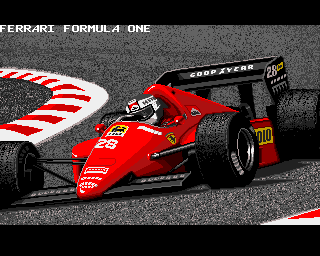
README
THIS PACKAGE COMES WITH ABSOLUTELY NO WARRANTY OF ANY KIND, EITHER EXPRESS OR IMPLIED, STATUTORY OR OTHERWISE. THE ENTIRE RISK AS TO USE, RESULTS AND PERFORMANCE OF THE PACKAGE IS ASSUMED BY YOU AND IF THE PACKAGE SHOULD PROVE TO BE DEFECTIVE, YOU ASSUME THE ENTIRE COST OF ALL NECESSARY SERVICING, REPAIR OR OTHER REMEDIATION. UNDER NO CIRCUMSTANCES, CAN THE AUTHOR BE HELD RESPONSIBLE FOR ANY DAMAGE CAUSED IN ANY USUAL, SPECIAL, OR ACCIDENTAL WAY, ALSO IF THE OWNER OR A THIRD PARTY HAS BEEN POINTED AT SUCH POSSIBILITIES OF DAMAGE. This install applies to "Ferrari Formula One" © 1988 Electronic Arts. Requirements: ------------- This install requires WHDLoad to be in the path. To install from a different drive than DF0: select installation mode Expert. The installed game requires 0.5 MB ChipMem (+1.1 MB OtherMem for preload and Kickstart ROM). It can be quit by pressing F10 (key can be changed with Tooltype "QuitKey="). The game requires an installed A500 Kickstart 1.3 image. The kickstart image must be located in the directory "Devs:Kickstarts" and must be named "kick34005.A500". The image can be extracted from a A500 with tools like 'GrabKick' or similar which can be found on aminet. If the image is of wrong version or altered in any way WHDLoad will quit with an appropriate message. Additionally the file "kick34005.A500.RTB" must be installed in the same directory as the kickstart image. It can be found in the archive "util/boot/skick346.lha" on aminet. Features: --------- - Full load from HD - 2 versions supported - Protection removed (disk check) - Access fault fixed - Crash when starting race fixed - Wrong blit fixed - CPU dependent delay fixed - Timing fixed (can be disabled with CUSTOM1) - Manual included - lots of nice icons (one created by me, all others by Irek) - Source code included as usual - Quit option that works on 68000 machines (default key is 'F10') Finally this patch is finished, started it back in 2013, disabled the protection and then tried to find the reason for the crash that happened when starting a race. The game uses overlay hunks and is programmed in C which didn't make things any easier at all. It looked like an interrupt bug but actually it wasn't, real problem was using a register without properly initialising it which in turn trashed the screen pointer. There also was a similar problem when leaving the race track, this one caused a completely wrong and buggy blitter operation and was also caused by using a register without initialising it. Fixing these two bugs took me a long time but finally the game works without problems! As the game was made for the A500 the coder didn't wait for the raster beam which means the game runs much too fast on anything else than a plain 68000 machine. I have fixed the timing of course, if you want to disable the timing fix use CUSTOM1=1. Enjoy the game from HD. Sting, 01-Aug-2016 Greetings to all in Scarab and Scoopex, the WHDLoad team, PMC, Musashi5150, Skan, Slummy, Loaderror, Frequent, Wayne Kerr, Mr.Spiv, Alpha One, CFou!, Paradroid, Audiomonster, Vention, Slammer Axis, Tim, Triace, Britelite, Buzzer and all the other usual suspects. :) Special greetings to all Golf MK1 fans worldwide and all classic car owners/drivers. :) Extra greetings to the usual suspects on #amigascne, see you all at Revision 2017! :) History: -------- version 1.01 (07.08.2016) - support for another version added, thanks to Irek Kloska for sending it - lots of nice icons by Irek added, thanks! version 1.00 (01.08.2016) done by StingRay: - initial release - source code included Contact: -------- If you have problems with this installation please try and get a newer version of this package from the WHDLoad WWW-Page. If that doesn't help try some Tooltypes like NOCACHE, NOAUTOVEC, EXPCHIP, NOMMU, PAL or NTSC. If that also fails, please inform the author via the Bug-Report-Form which can be accessed on the WHDLoad WWW-Page. For the full WHDLoad package, other installs and updates refer to: http://www.whdload.de/ or aminet:dev/misc/whdload#? and aminet:game/patch/