GamesNostalgia Summer Upgrade - Major update of all Amiga games
Amiga games might be old, but our packages are always fresh
![]() By: GN Team
By: GN Team
Published: 13 July 2019, 1:48 pm
We always try to be different. Other sites simply publish some games and forget about them. Instead, we want to give our fans the best retrogaming experience. So, this summer we decided to start one of the most significant update since the birth of GamesNostalgia, a complete regeneration of all Amiga games packages.
As you know, we devote a lot of time to the addition of new games and the publishing of new reviews. But this is not enough, because for us it's essential that our packages are always up-to-date with the latest versions of the emulators so that you can play with them as smooth as possible. Also, using updated packages is even more critical if you are using the latest versions of Windows 10 or macOS X.
Some emulators haven't received an update for a long time; some others receive updates quite often. This year DOSBox 0.75 will probably be released, but in the meantime, there was a major update of our favorite Amiga emulator. In June 2019, after more than two years since the release of version 2.8.3, a new stable release of FS-UAE, version 3.0, was finally published.

Not only, because WHDLoad, the "AmigaOS friendly hard-disk install" solution for floppy games (adopted in more than 90% of the games published on this site), was recently updated to version 18.5.
Last but not least, many users noticed a problem with our Amiga packages: saving the "states" of the emulator and then loading them back, was often generating crashes. The only way to save your progress was the in-game save feature (where available). Quite annoying.
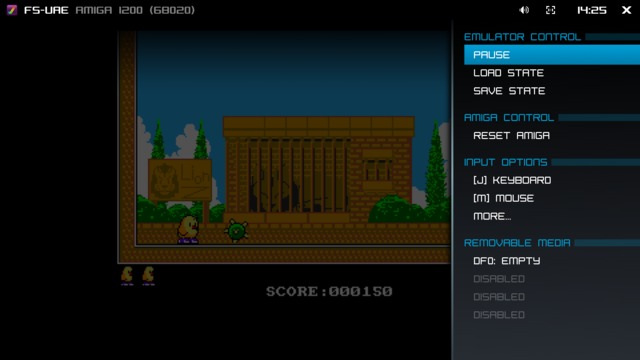
In short, this was the perfect occasion to do a mass update, refreshing all the Amiga packages, upgrading them to FS-UAE 3.0+WHDLoad 18.5 and possibly fix the "Save State" bug.
Believe it or not, this is precisely what we are doing right now. We are talking about 825 packages built with FS-UAE, currently published on GamesNostalgia., that need to be updated.
At the time of writing, almost all Windows packages and Mac packages have been updated.
If you have already tried some of the new packages, you probably noticed a few changes:
New screen ratio
The screen is no longer stretched. On widescreen monitors, you will see the image centered. This way, the original ratio is preserved. FS-UAE, by default, will show a 692×540 image.

No scanlines
Many users asked us to remove the scanlines to improve image quality. At the beginning we were very undecided because scanlines offer a more faithful "Amiga visual experience," but after having played several games without scanlines, we had to admit they were right. It's much better to play without them. So the new packages have scanlines deactivated by default. If you don't agree with this decision, feel free to leave a comment below. Of course, you can always reactivate the scanlines changing the config file. Just open "Default.fs-uae" and change "scanlines = 0" into "scanlines = 1".

Save/Load Emulator State- partially fixed
Finally, the annoying problem of the "emulator save state" is - at least partially - fixed. When your wife (or mom, or girlfriend, or boyfriend) is angry because dinner is ready and you are still playing, open the menu of FS-UAE (F12), save the state and close the game. When you reopen it, load the state and continue playing, easy! No more angry wives! Ehm.. sort of.
Update: Several users reported that the Save State is working only for the first slots. Don't use more than 3 slots.
And more
Last thing. In case you haven't noticed, regardless of new emulator versions, we continuously update and republish Amiga games. The reason is the WHDLoad community every day updates some games packages, fixing bugs, and improve other things. See here for more info.
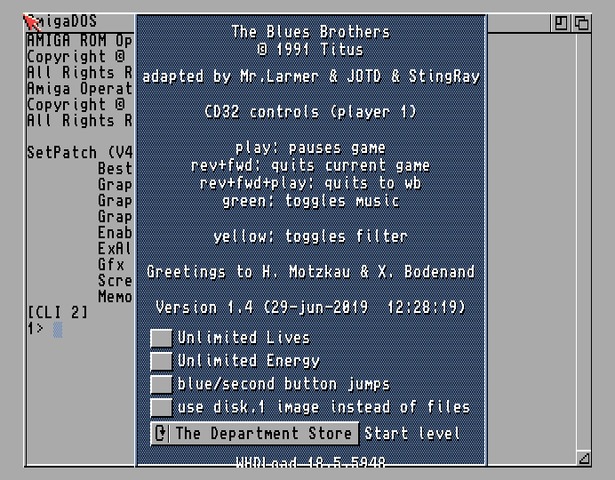
So, when there is an update of an Amiga game published on GamesNostalgia, we always try to update our package. You will see the version of the package right below the download button. That's why it's a good idea to check this website often. If there is a new version of your favorite game, you should download and use the new package. Remember to check the changelog to see all the new files published.
Let us know your feedback and have a lovely summer!
