Unlock the Nostalgia: The Ultimate Guide to Downloading Old PC Games
And how to play them on your computer
![]() By: Adam
By: Adam
Published: 20 June 2023, 7:40 am
Are you feeling nostalgic for the good old days of gaming? Longing to relive the joy you experienced while playing those classic PC games from your childhood? If you landed on this site, you probably are. In this guide, we will take you on a journey down memory lane and show you how to unlock the nostalgia by downloading and playing your favorite old PC games. Whether it's the iconic adventures of Commander Keen, the strategic battles of Age of Empires, or the addictive puzzles of Myst, we've got you covered.
This article will walk you through finding reliable sources and playing those games on your computer, either a PC or a Mac. Just note: GamesNostalgia offers several types of old games: MS-DOS, Amiga, Atari ST, Genesis, Commodore 64 games, and much more. But this guide is specifically for old PC games, which means MS-DOS and Windows 9x games.
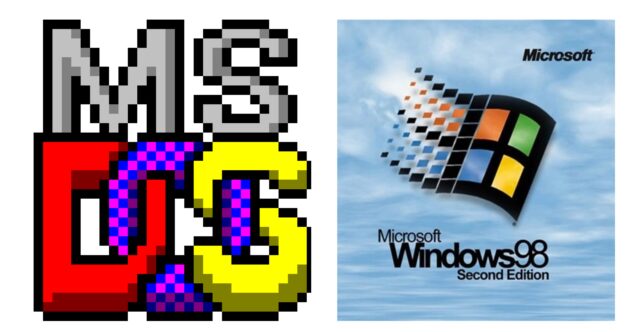
Why people enjoy playing old PC games
Why do people still enjoy playing old PC games in a world filled with cutting-edge graphics and virtual reality experiences? The answer lies in the nostalgia factor. Old games have a certain charm that modern games often lack. They remind us of simpler times when gaming was a pure form of entertainment, free from the complexities and distractions of today's gaming landscape. Playing these games can transport us back to childhood, evoking fond memories and bringing comfort and familiarity.
Additionally, many old PC games are known for their unique gameplay mechanics and innovative storytelling, which still hold up even by today's standards. And remember the beauty of pixel art, simple graphics created with few colors and limited resolutions, often at most 320x200 pixels. So, whether you're a seasoned gamer looking to revisit your favorite classics or a younger player curious about gaming history, diving into the world of old PC games is a delightful journey worth taking.
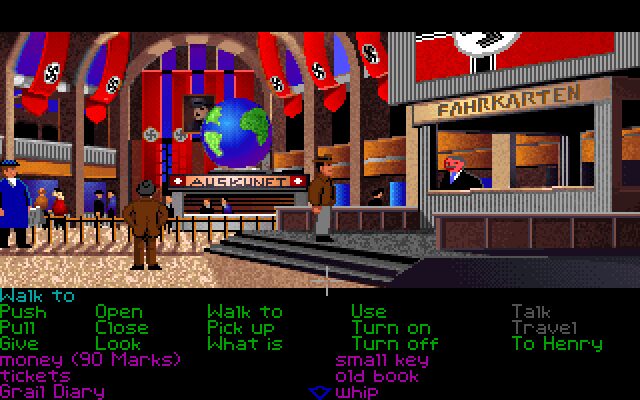
Where to find old PC games for download
If you are on this website, it means you have already found an answer, but let's try to talk also about the alternatives. Finding reliable sources for downloading old PC games can be tricky, but fear not! Several reputable platforms and websites specialize in preserving and distributing these retro gems.
It might sound strange, considering we are on a website offering old game downloads for free, but our suggestion is always to check if the titles you would like to download are available for purchase on the official stores. One option is GOG.com (Good Old Games), which offers a vast library of DRM-free classic PC games. There are a few valid reasons for this. First, GOG.com ensures that the games they provide are compatible with modern operating systems. In most cases, the game has been slightly modified/patched to be compatible with modern OSes, and if they don't work, you can still contact technical support. Usually, GOG also includes additional goodies like soundtracks and digital manuals. The second reason is that the game is complete in all its parts: often, games you can download for free miss some elements; for example, they don't include videos and music.
Another popular source for downloading old PC games is Steam, the most prominent digital distribution platform for PC gaming. If you are already using Steam to buy your new PC games, it's an easy choice.
What if the game is not available in any store?
Well, websites like GamesNostalgia specialize in preserving and providing access to abandonware, games no longer commercially sold or supported. These websites are a treasure trove for retro gaming fans, offering a wide range of titles for download.
You can try other sources if you can't find what you want on GamesNostalgia. For example, you can download many MS-DOS games from the Internet Archive.
But there is one big difference between downloading MS-DOS games from the Internet Archive (or other abandonware sites) and downloading them from GamesNostalgia: DOS games available on GamesNostalgia have been already configured and packed with the proper emulator, and they are ready to be played.
For Windows 9x games, it's different. There is no emulator. If lucky, those games also work on Windows 10 and 11. When you download Windows games, consider that they are not guaranteed to work. GamesNostalgia tests all the games; if they work for us, we publish them. But it's totally possible that something that worked for us won't work for you.
Popular websites for downloading old PC games
Let's recap some popular choices:
1. GOG.com - As mentioned earlier, GOG.com specializes in DRM-free classic PC games. They provide a seamless experience with compatibility fixes, digital extras, and a community-driven approach to game preservation.
2. Steam - While primarily focused on modern games, Steam also offers a selection of classic PC games that can be downloaded and played on your PC. The platform's user-friendly interface and frequent sales make it a convenient choice for gamers.
4. GamesNostalgia - GamesNostalgia offers a wide range of old games, freeware, and abandonware titles for download. It's the only abandonware site that provides games fully configured and wrapped with the correct emulator.
5. Internet Archive - The Internet Archive's Software Library is a goldmine for retro gaming enthusiasts. It offers thousands of MS-DOS games that can be downloaded or, in some cases, played directly in your web browser.
These websites are just a few examples of the many resources available for downloading old PC games.
How to set up and use an emulator for old PC games
Old PC games were designed to run on older operating systems and hardware, so getting them to work on modern systems can take time and effort. You will need an emulator when games are designed for a different operating system, like MS-DOS.
As mentioned, if you downloaded a game from GamesNostalgia, you don't need to do anything. Read this paragraph only if you have downloaded a file from the Internet Archive or a similar source.
Emulators are software programs that mimic the behavior of older hardware and allow you to run old PC games on your modern computer. Setting up an emulator may seem daunting initially, but with the proper instructions, it's a relatively straightforward process. The first step is choosing the correct emulator for the specific game or games you want. For DOS games, DOSBox is a popular choice. It emulates the DOS environment and seamlessly allows you to run games from that era.
To run the game, you will need to:
- Download DOSBox from the DOSBox official website and Install it
- Download the game you want to play and unzip the content into a folder (eg. C:\GamesNostalgia\)
- Run DOSBox
- By using the DOSBox console, mount (using the MOUNT command) the folder where you have uncompressed the archive (e.g. C:\GamesNostalgia\).
- CD to the folder of the game you want to run
- Finally, you can launch the game by executing the correct .EXE file
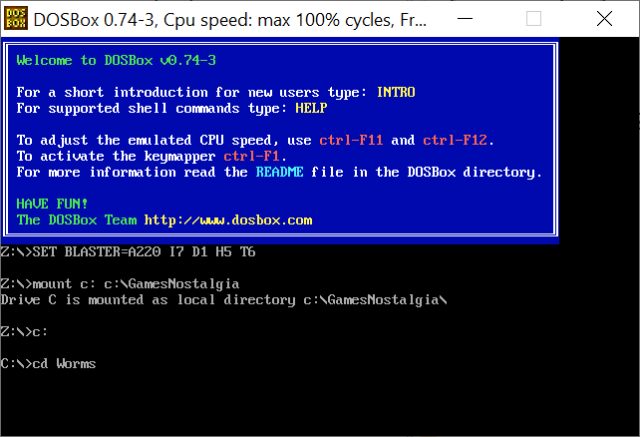
Check the DOSBox Tutorial if you need further instructions.
For games that require older versions of Windows and that don't run on Windows 10 or 11, you can use VirtualBox or VMware to create a virtual machine with the desired operating system. It's more complex because you must install a copy of Windows 98 using a proper CD besides configuring the virtual machine. You can follow this guide on Youtube if you want to try it. Once the virtual machine is set up, you can install and run your favorite old PC games, just as you would on the original hardware.
How to play old PC games on your Mac
If we are talking about DOS games, you are lucky. The DOSBox emulator is available both for Windows and Mac, and the process described above for mounting and playing games is the same. Of course, if you download the games from GamesNostalgia, you can choose the Mac package already configured for Mac. So no problem. Otherwise, you need to configure DOSBox manually.
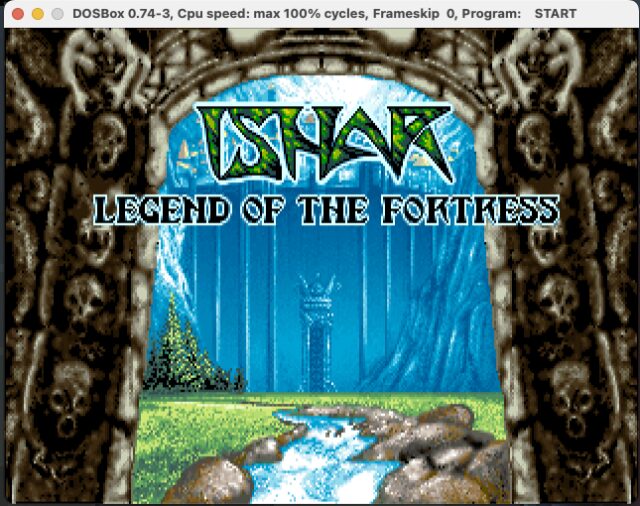
For old Windows games, the best solution is to install the virtual machine on your Mac. Another solution is to use Wine, a sort of emulator (but not exactly) of Windows for Mac. GamesNostalgia provides some Windows games wrapped for Mac, using Wine. You can find them here.
Online communities for old PC game enthusiasts
You're not alone if you're a fan of old PC games! There are vibrant online communities dedicated to preserving and celebrating these classics. These communities offer a platform for enthusiasts to connect, share their love for retro gaming, and exchange valuable information and resources. One such community is r/retrogaming on Reddit, where users can discuss all aspects of retro gaming, including old PC games. GamePreservationists is another excellent resource featuring a collection of discussions related to old games. If you're looking for a more specialized community, websites like Vogons.org focus specifically on PC gaming and hardware from the DOS and early Windows era. These communities are a great source of information and a place to connect with like-minded individuals who share your passion for old PC games.
The future of old PC game preservation
Preserving the legacy of old PC games is an ongoing endeavor, but the future looks bright. As technology advances, new methods, and tools are constantly being developed to ensure these beloved classics are accessible to future generations. Game preservation initiatives, such as the Video Game History Foundation and the Strong Museum of Play, are dedicated to documenting, archiving, and preserving video game history, including old PC games. These organizations work tirelessly to secure the rights to games, digitize physical copies, and make them available to the public. Additionally, advancements in emulation technology continue to improve, allowing for better compatibility and enhanced gameplay experiences. As long as there are passionate gamers and dedicated preservationists, the legacy of old PC games will continue to thrive, ensuring that future generations can enjoy the magic of these timeless classics. GamesNostalgia is here to contribute!
