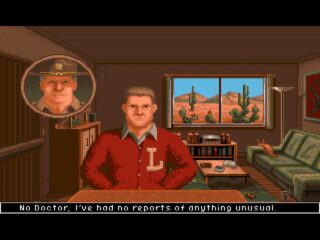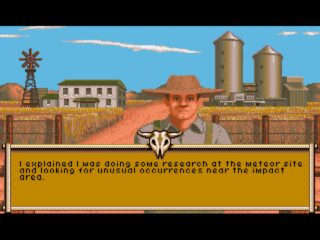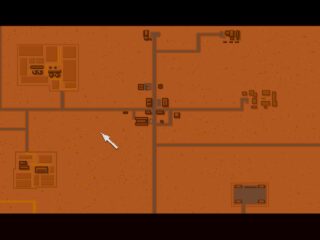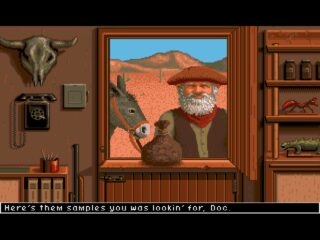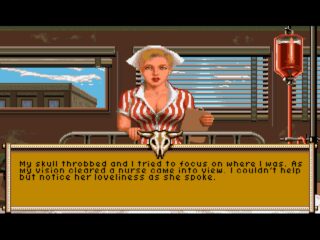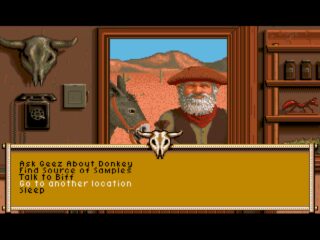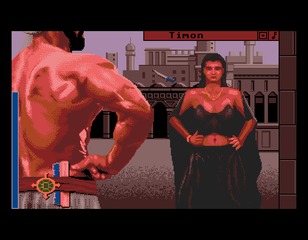It Came from the Desert is an action-adventure game by Cinemaware, inspired by 1950s "B" movies, initially released for the Amiga in 1989. Later it was ported to MS-DOS. With Defender of the Crown, it's one of the most popular Cinemaware titles.
The player assumes the role of Dr. Greg Bradley, who comes to a remote town in Nevada in 1951 to study a recent site of a meteor crash. He discovers that the meteor created a new kind of giant ants that he will have to stop. The plot is nonlinear, and the game flows in real-time; the player will have to understand "when to be where" to stop the ants.
It Came From The Desert is considered one of the best Amiga games of all time. A film version of the game will be released in 2016.