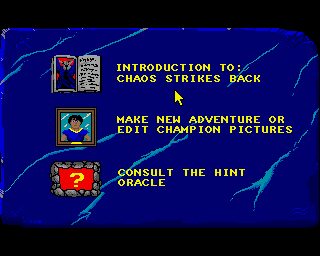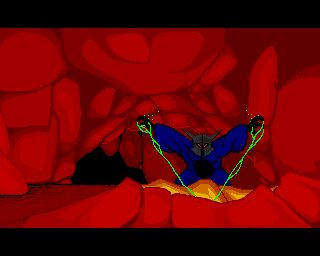Chaos Strikes Back is the sequel/expansion to Dungeon Master, one of the first examples of dungeon crawling RPG. It was released in 1989 on several platforms, including Atari ST, Amiga, X68000, PC-98, FM Towns, and MS-DOS. It uses the same engine as Dungeon Master but with new, more challenging dungeons.
How to use the Amiga WHDLoad version
First of all, you need to create the Champions and then save the game. Run the game, enter the dungeon, and choose your champions. After that, save the game. Remember that you must exit from WHDload properly; otherwise, the file won’t be saved. To exit from WHDLoad, you need to press * (star) on the numeric keypad after you have saved the game.
After that, you can exit FS-UAE by pressing F12, as usual.
You will see that the file has been saved because if you check the folder
fsuae/Hard Drives/
there is a file called Disk.3.uaem. You should also see that the file disk.3 has a new date and time.
Now, to run the Utility Disk, you need to edit this file:
fsuae/Hard Drives/S/startup-sequence
And change the last line this way:
whdload ChaosStrikesBack.slave Custom1=3 Custom2=1
Now, when you launch the game, the Utility disk will run.
Finally, if you want to go back to the game, you need to change the last line again:
whdload ChaosStrikesBack.slave Custom1=3
Always remember to exit WHDLoad properly with “*”; otherwise, nothing will be saved.