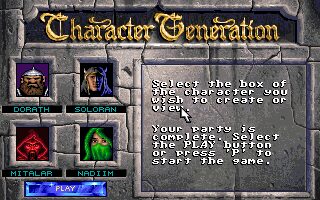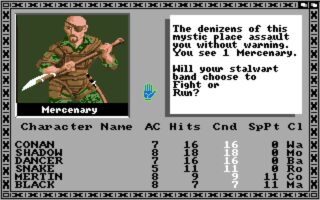Dungeon Master, developed by FLT Games initially in 1987 for the Atari ST, is a grid-based 3D action role-playing game. It is one of the best-selling Atari ST games of all time.
This game is a masterpiece, and it's considered the father of first-person real-time computer RPGs, introducing many features that would become standard in future RPGs. Titles like Eye of the Beholder would not exist without Dungeon Master, and the game heavily influenced the Ultima series.
The FTL title was ported to several other platforms, including Apple IIgs, DOS, FM Towns, PC-98, and SNES. The first Amiga version was released in 1988, but Psygnosis re-released it in 1992 with some small improvements. Many consider this the best version of Dungeon Master, but Atari ST fans might have a different opinion :)