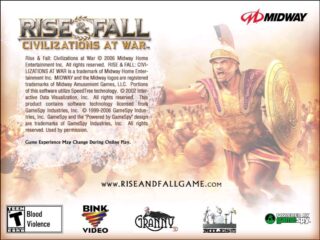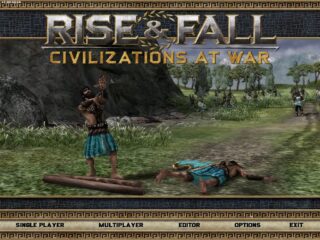Rise and Fall: Civilizations at War is a historic real-time strategy game developed by Stainless Steel Studios and Midway Games and published in 2006. In 2008 a free version of the game was released supported by the US Air Force.
Known for its unique blend of large-scale strategic warfare and direct hero control, the game attempted to bring innovation to the RTS genre by allowing players to command massive armies while also taking control of legendary historical figures in direct, third-person combat. Unfortunately, the game’s release was marred by development issues, as Stainless Steel Studios was shut down by Midway before the game was completed, leaving it to be finished by an internal team at Midway.
The game is set in the ancient world, allowing players to control four major civilizations: Rome, Greece, Persia, and Egypt. Each civilization has unique units, buildings, and hero characters based on historical leaders such as Julius Caesar, Alexander the Great, Ramses II, and Nebuchadnezzar II. Like other RTS games, Rise & Fall: Civilizations at War tasks players with gathering resources, constructing buildings, training armies, and waging war across large battlefields. However, the game’s standout feature is the "Hero Command" system, which allows players to directly control their civilization's leader in a third-person action mode, engaging in melee combat, using special abilities, and even leading troops personally.
This blend of traditional strategy and action-oriented hero combat gives Rise & Fall a unique identity. During standard gameplay, players manage their empire from a top-down perspective, constructing buildings, expanding their economy, and training massive armies. But when battles begins, the ability to take direct control of a hero changes the dynamic, allowing for hands-on combat where players can hack through enemy lines, lead charges, and influence battles in a way that traditional RTS games do not allow. The naval warfare is another highlight, as players can command ships in large-scale sea battles, boarding enemy vessels and controlling fleets in real-time.
Graphically, Rise and Fall features detailed unit models, large battlefields, and a strong sense of scale. The animations for hand-to-hand combat were particularly notable, making hero battles feel impactful. The audio design, including voice acting and battle sounds, was serviceable, though not particularly remarkable.
While its ideas were innovative, Rise and Fall was not without flaws. The game suffers from AI issues, with units sometimes behaving erratically or failing to follow orders efficiently. The difficulty balancing could be inconsistent, and while the Hero Command feature was fun, it sometimes felt like a gimmick rather than a fully integrated mechanic. Additionally, the sudden closure of Stainless Steel Studios led to a lack of long-term support, meaning the game did not receive the post-launch updates or expansions that could have refined its mechanics further.
Upon release, the game received mixed to positive reviews. Critics praised its ambitious mechanics and the integration of hero combat into an RTS framework, but they also noted its rough edges, occasional technical problems, and lack of polish. Over the years, the game has developed a small but dedicated cult following, with fans appreciating its unique approach to historical strategy warfare.
While Rise and Fall never reached the heights of genre-defining titles like Age of Empires or the Total War series, it remains a fascinating experiment in RTS design.