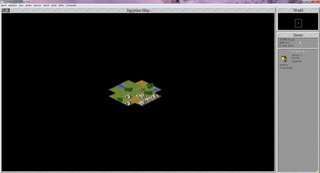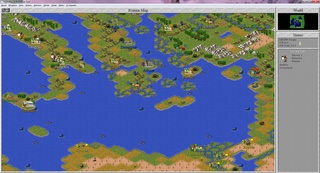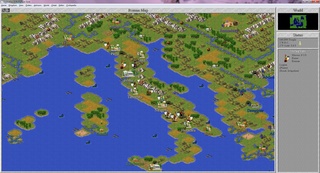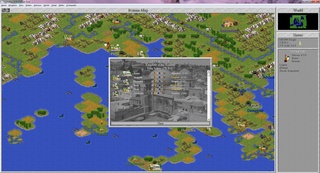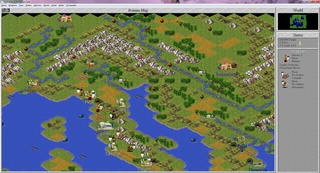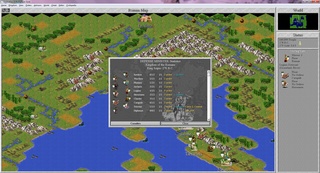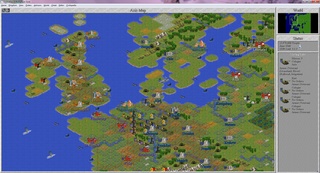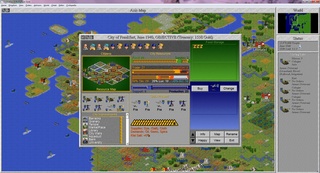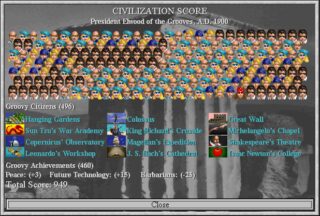Civilization II, or simply Civ2, is the second chapter of the most famous turn-based strategy video game ever created: Sid Meier's Civilization.
The game's objective is to "Build an empire to stand the test of time". This second chapter, build natively for Windows, runs perfectly on modern computers.
Note: this game has been tested on Windows 10 and it works. Just launch "civ2.exe" contained in the "Civilization 2" folder. The first time you lauch it, it's possible that you will be asked to install Direct Play. Just confirm and wait until Direct Play it's installed, after that, the game will work.
Oct 2020 update: We just added an additional version that includes videos. Just download the archive and follow the instructions on README.TXT to install the codes required to see the videos.