GamesNostalgia Amiga Game Wrappers Updated for macOS Sequoia
![]() By: GN Team
By: GN Team
Published: 3 April 2025, 2:09 pm
After a long and challenging effort, we’re excited to announce that our Amiga game wrappers have been updated to work with macOS Sequoia!
As many of you know, Apple’s latest system update introduced new restrictions that, unfortunately, broke the old wrappers, making it impossible to run classic Amiga games on modern Macs. We’ve spent countless hours experimenting with different solutions, testing, and refining our approach. We’ve finally found a way forward.
The new wrappers are still experimental, but many users have tested them, and we have received positive feedback. So, we can finally announce that the new GamesNostalgia Amiga wrappers are compatible with macOS Sequoia. How cool is that?
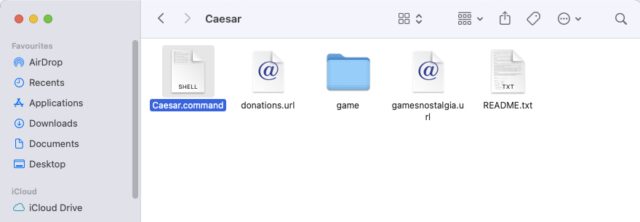
The new wrappers are very different (unfortunately) and a bit less fancy because you don't have the game icon anymore. But they are even more user-friendly. How to use them:
- Unlike the previous wrappers, DO NOT USE Keka to uncompress the archive. Use the default Archive utility. If you use Keka, Mac OS will tell you that the game cannot be launched.
- Once you extract the archive, you will see a folder with the game name
- Move (drag and drop) this folder to the place where you want to keep all your old games, e.g., "Desktop/OldGames". Don't move the game folder to "Applications"
- Open the game folder. Inside, you will see this file ("README.txt"), the links to our website, a folder called "game", and a file with the extension ".command". E.g., "Superfrog.command".
- Double-click the .command file. If you are lucky, you will see a Terminal screen with some instructions and the game will open after 2 seconds.
- If the Terminal window does not open, do this: On your Mac, choose Apple menu > System Settings, then click Privacy & Security in the sidebar. Go to Security, scroll down, and you will see the name of the game (eg. Superfrog.command). Click Open. Click Open Anyway. Enter your login password, then click OK. The next time you launch the game, you don't need to do it again.

The new wrappers include FS-UAE Emulator v3.1.66 (like before), but they have the new WHDLoad 19.2.
At the moment of publishing this article, out of our collection of 920 Amiga game wrappers for Mac, around 250 have been updated and ready to use. We’ll continue working to bring full compatibility to the rest. If you try them out, we’d love to hear your feedback! Your input will help us refine and improve the experience even further.
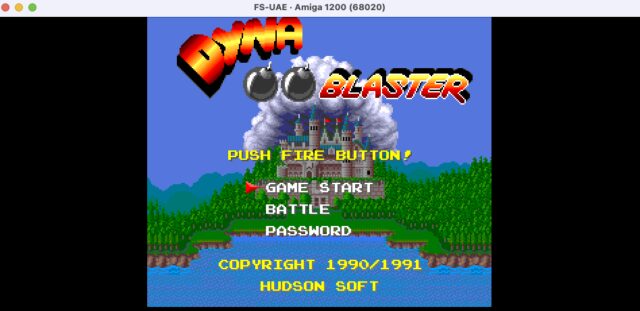
We’ve also applied the same approach to our MS-DOS wrappers, and so far, it seems to be working well. This means that many classic DOS games should now be functional on macOS Sequoia. As we continue our work, we plan to extend support to other platforms, including Commodore 64, SEGA Mega Drive, and more. Stay tuned for further updates, and thanks for your continued support!
